How To:
Connect Axis to your
Amazon Seller Central Account

1. REGISTER FOR HINGE AXIS
Go to https://app.hingeaxis.com/site/register and select your desired plan. Complete your business information and choose your Amazon Store.
Then open your Amazon Seller Central account in a separate tab. NOTE: Must be the Administrator Account.
2. CLICK “GET CREDENTIALS”
Toggle back to the HINGE Axis Registration Page and click the “Get Credentials” button. Accept the Developer credentials by pressing “OK” (these are pre-populated).
Then enter your Seller Name into the HINGE Axis registration page exactly as it appears on your Amazon Seller Central account. Copy and paste the Amazon Seller ID from Amazon into the registration page.
Press “Next”

3. ADD AMAZON ADVERTISING ACCOUNT
Click “Get Credentials.” Authorize the connection, and then copy and paste the Advertising Token to the HINGE Axis registration page.
Press “Next”
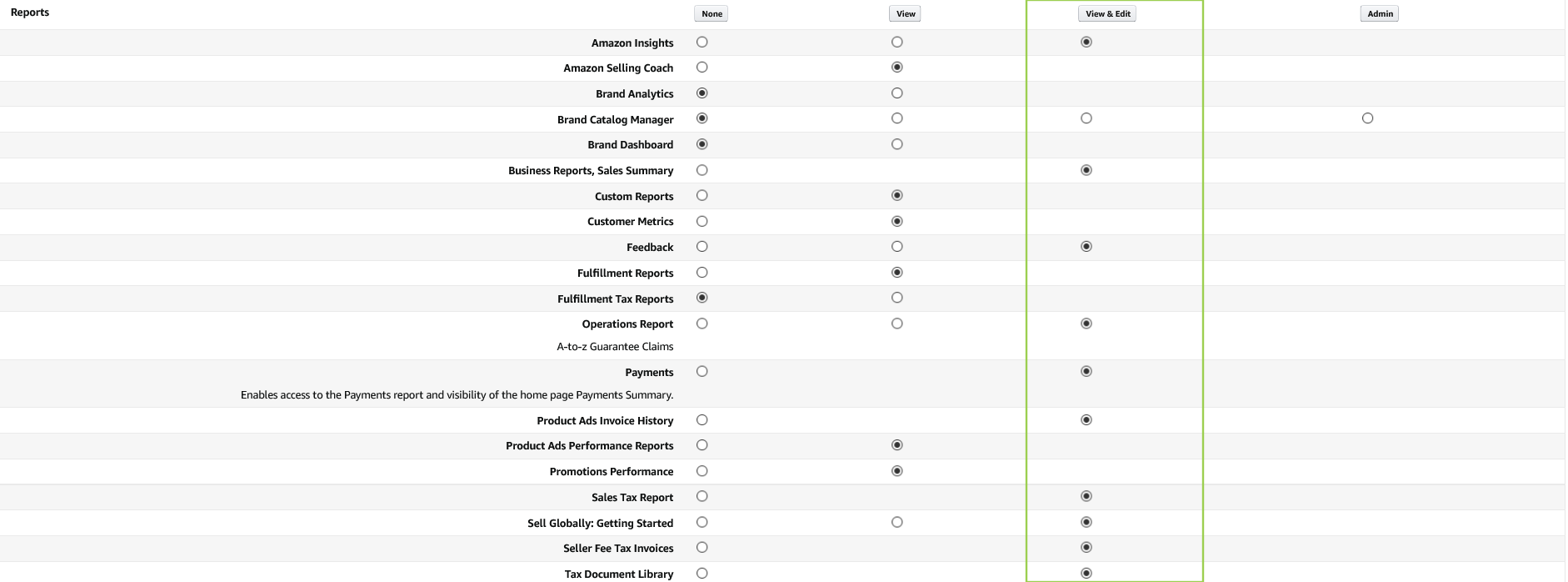
4. ADD HINGE AXIS AS AN AUTHORIZED USER OF YOUR AMAZON ACCOUNT
While logged into Amazon Seller Central as an Admin user, go to Settings/User Permissions, and click “Add User”
Enter the name of the User as “Hinge Axis” and the email address is “axisneo16@hingeaxis.com”
**** Once we accept the invitation, grant View & Edit access to Hinge Axis for all fields. ***

5. CONFIRM YOUR EMAIL AND LOG INTO HINGE AXIS
Open the email from HINGE Axis and confirm your email address.
Please allow ~48 hours for your historical data and all your key fields to populate. If you have any questions or need assistance during the registration process, please contact Support@hingeaxis.com.