To have a successful eCommerce business, sellers need to be aware of their products’ gross margin and store profitability so that they can control costs, allocate advertising and promotions appropriately, and prevent unwanted surprises. The business goal for a specific eCommerce channel like Amazon may not necessarily be to maximize profitability. In fact, for many Amazon sellers, the primary objective for the marketplace may be new buyer acquisition, competitive market share gain, selling excess inventory, and/or maximizing unit volume. Regardless of their business goal though, sellers should understand the gross margin of their online products to ensure their overall financial success.
The gross profit is the total revenue (i.e., topline sales for sellers and Amazon 3P, wholesale for vendors and Amazon 1P) subtracting the returned items, cost of goods sold (COGS), fulfillment costs, warehousing costs, and eCommerce fees. The profit margin, or gross margin, is the gross profit dollars divided by the total revenue.
Example: Gross Profit and Gross Margin
Here’s an example: If you sell a product for $10.00 and it costs $4 to produce, Amazon’s referral fees and fulfillment costs may add another $1.5 to the cost, then your total costs would be $5.50. Your gross profit would be $10 – $5.50 = $4.50. Your gross profit margin would be $4.50 / $10 = 45%.
Automating the Math
Collecting all the figures needed to calculate by-product profit margins and overall store profitability is extremely tedious on Amazon Seller Central. In fact, many Amazon sellers have no idea what their profit margins are because the Amazon costs are so difficult to extract from the marketplace. In short, eCommerce sellers are forced to fly blind.
HINGE Axis solves this problem by automating the process! Now all of the by-product profit margins and the overall store margins are easily accessible on the HINGE Axis platform (Axis Essentials Plan or higher). The Product Cost of Goods (COGS) can be uploaded in bulk via the Product “Import” feature of the Product Hub. You can even compare margins over different time periods easily. The resulting profit data for all the products in the seller’s listings can be exported to Excel.
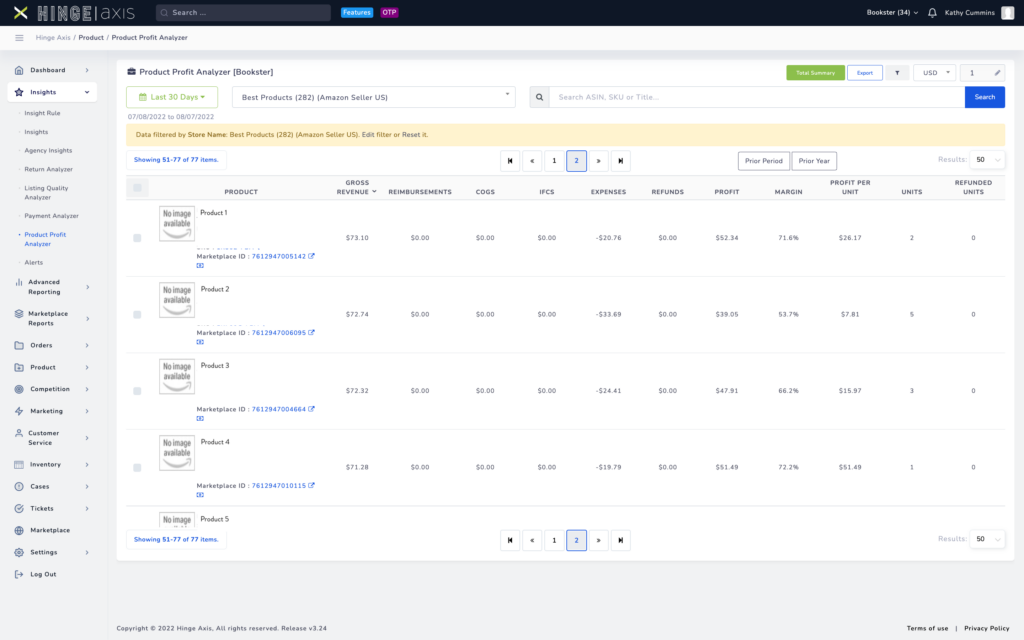
Book a demo of HINGE Axis to learn more!
